How to add a Billetto link to my Facebook event?
If you have already published an event on Billetto you can easily connect your event to Facebook.
Manual
- Create your event on Facebook. Find more information here;
- Fill in all the information;
- In the last step of Facebook event creation click Admission;
- Then insert the link to your Billetto event;
- Publish your Facebook event.
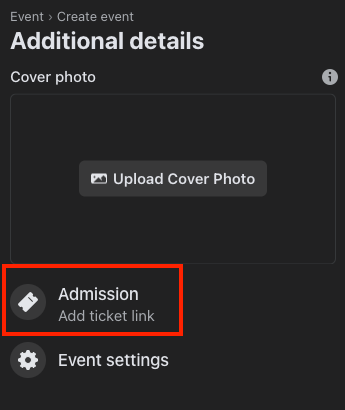
NOTE: You can only add admission links to Public events on Facebook.
NOTE: If you cancel the Facebook event, the Billetto event will not be canceled automatically. Therefore, make sure that in case of event cancellation, the event is canceled on Facebook and Billetto.
In case you have any questions, please contact our customer support at support@billetto.com