Editing timeslots (Bookings/Recurring events)
Bookings (previously called Recurring events) is found by going to My Events then clicking on Bookings.
Bulk edit multiple timeslots
Within the time slot interface you can bulk edit:
- Descriptions;
- Ticket types;
- Postpone;
- Capacity.
Time slots ticket types are by default linked to the parent event however once a change has been made to the ticket types on a time slot it is unlinked and considered separate so when you make an update to the parent that specific time slot won't change with it.
- It is possible to bulk modify/delete a parent ticket type;
- It is possible to bulk create new ticket types;
- It is not possible to bulk modify/delete a non-parent ticket type;
- It is only possible to bulk edit time slots on the same page;
- Normal Ticket Types (created individually or in bulk) do not show up in the bulk editor. Only Parent Ticket Types.
Example use case
In this example, I want to remove the original Parent Tickets on the time slots on first 7 days and create a free entrance ticket.
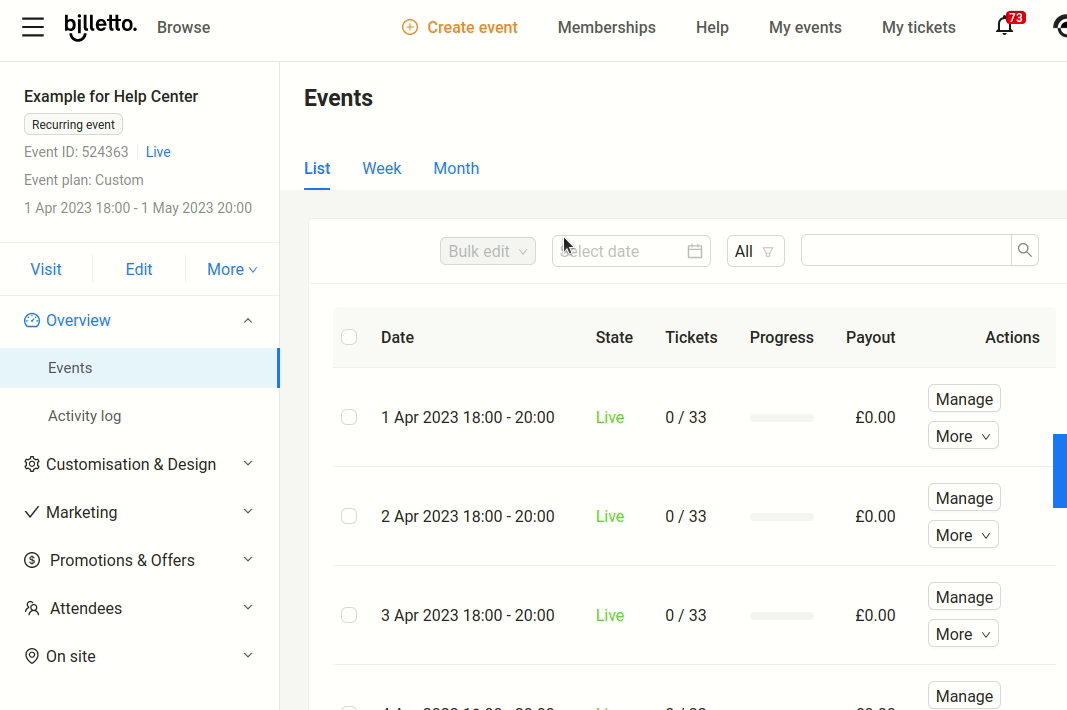
Edit individual timeslots
If you want to make changes to one existing timeslots:
- Click on ''My Events at the top of the page;
- find the parent recurring event and then click ''Manage All'';
- Then you will be taken to a view of all the child events, From here click ''Edit'' on the desired event. Here you can modify the event, remember to click ''Save'' at the bottom. Your event will now be updated.