Download list of newsletter sign-ups
This list provides a list of the name, email address, event ID the ticket buyer opted into newsletter and marketing, and the date the permission was given. Ticket buyers, when purchasing a ticket, are asked if they wish to receive news, offers, and other marketing from you, the organiser.
To access this you can either do it on the Event level or Account level, it is found by going to:
Event newsletter signups:
- In the manage section of the event, go to Guestlists & Reports (Left side navigation);
- Find Newsletter sign-ups and enter your email address;
- Press Request and an email will be sent to you with the list.
All newsletter signups:
- In the Manage, go to Sales;
- Choose Reports in the submenu;
- Locate the Newsletter signup report and press Request and an email will be sent to you with the list.
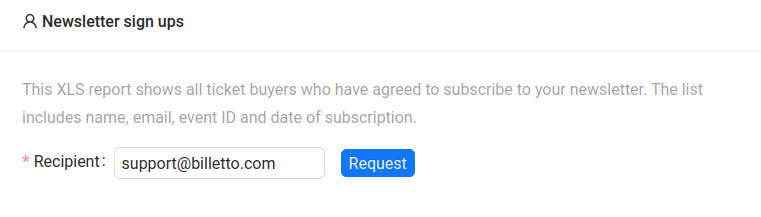
This list allows you to then upload this into your own e-mail marketing system such as Mailchimp.
NOTE: Our platform will automatically allow you to ask for consent from your ticket buyers so you can contact them regarding additional events/newsletters/etc. Therefore, you are sure that your newsletter list is GDRP compliant.
The option for ticket buyer will appear as shown below during the purchase flow:
