Billetto Advertising and sales overview
Your Sales Overview now includes information about our Billetto Advertising efforts.

You can find the Billetto Advertising widget in the Sales Overview on the Event Level. Here, you can see the current status of the Billetto Advertising efforts and links to more data and graphs, and configuring your settings.
For more information on managing and controlling Billetto Advertising, see here.
Here are some of the terms to help you make sense of the widget:
Clicks = Number of users who have clicked on one of Billetto Advertising Ads to your event
Orders = Each order that has been made through a Billetto Advertising Ad.
CVR = Conversion Rate, the percentage of users after clicking an ad ended up buying
Revenue = The money you receive from these sales
If you have any questions, feel free to contact our customer support team at support@billetto.com
Graphs
Below is the graph displaying your revenue over time, with a breakdown between Billetto Advertising and everything else. Data in the future is Billetto's prediction for your event, this is marked in a lighter colour. By default, the time frame shown is the last 30 days but you can choose to specify a larger time period for a more detailed graph.
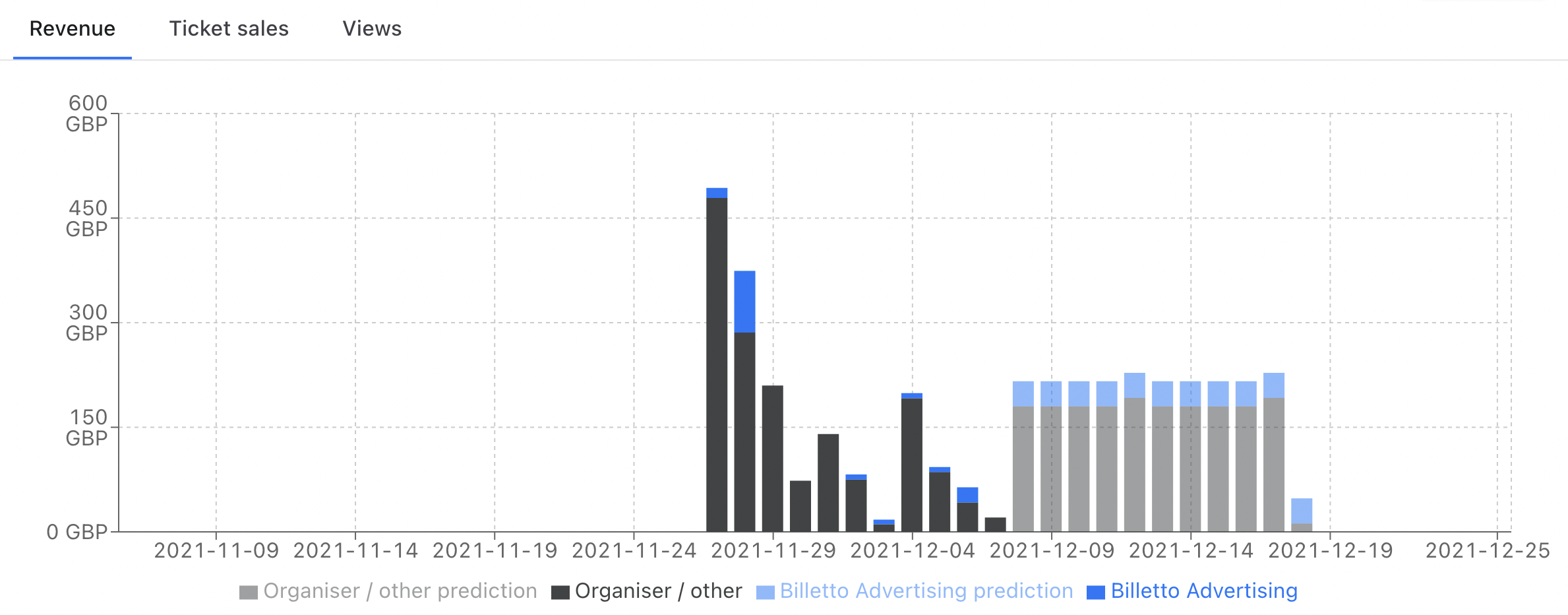
More detailed data
You can visit the dedicated Billetto Advertising page for full information, graphs and reports.
Alternatively, You can view a full breakdown of which tickets and orders are attributed by Billetto by downloading the Full-Information Guestlist, checking Manage Orders or through our APIs. This gives you the source/medium for every order/transaction. All this data is internal and we do not rely on any third parties.
NOTE: this promotion data is only collected from 27th May 2021 and onwards, any sales or views before this date will not be included.
NOTE: Billetto has the right to keep all Billetto Advertising fees even if the ticket, which was purchased through the advertising efforts, was refunded. That is because Billetto uses its own marketing budget to advertise and boost sales of the events on the Billetto platform.