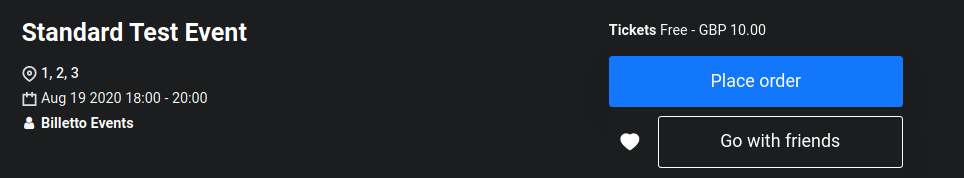Changing event page button text, adding headliners and organiser Terms & Conditions
Headliners and Speakers
If you wish to highlight specific acts/speakers or important individuals performing/appearing at your event you can add their name, title, and picture to show up on the event page. Click Add new Headliner then fill out the required information and optional photo and click save. This can be done multiple times
Adding custom terms and conditions for your event
Add an external URL that contains your event terms and conditions, this will be shown during purchase to the ticket buyers. Please note that legally Billetto's Terms and Conditions take precedence over any other conditions.
Can I change the wording of "Get Tickets" on my event?
The purchase button text can be used to give your button a different name on your event page.
Choose between:
- Get tickets
- Register
- Donate
- Get Season Pass
- Place order
Now, when ticket buyers visit your event page, the purchase button will change to the selected language.